Alert dialogs are urgent interruptions to inform the user about a situation. More...
Inheritance diagram for AlertDialog:
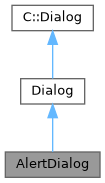
Collaboration diagram for AlertDialog:
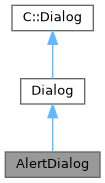
Detailed Description
Alert dialogs are urgent interruptions to inform the user about a situation.
An alert dialog is used to interrupt the user's workflow to inform them about a situation that requires their acknowledgement.
Most alert don't need a title and they summarize a decision in a sentence or two by either asking a question or making a statement related to the action buttons.
import QtQuick 2.10
import QtQuick.Controls 2.3
import Fluid.Controls 1.0 as FluidControls
Item {
Fluid.AlertDialog {
id: alertDialog
title: qsTr("Use FooBar's localization service?")
text: qsTr("Let FooBar help apps determine the location. " +
"This means sending anonymous location data to FooBar, " +
"even when no apps are running.")
}
Button {
anchors.centerIn: parent
text: qsTr("Click me")
onClicked: alertDialog.open()
}
}
Definition Button.qml:17
For more information you can read the Material Design guidelines.
The documentation for this class was generated from the following file:
- /home/runner/work/docs/docs/fluid/src/controls/qml/dialogs/AlertDialog.qml