A floating action button. More...
Inheritance diagram for FloatingActionButton:
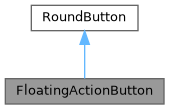
Collaboration diagram for FloatingActionButton:
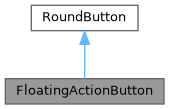
Detailed Description
A floating action button.
A floating action button represents the primary action of the current page and is used for a promoted action.
It is a push button with rounded corners and an icon in the center.
import QtQuick
import Fluid as Fluid
Item {
Fluid.FloatingActionButton {
anchors.centerIn: parent
icon.source: Fluid.Utils.iconUrl("device/airplanemode_active")
mini: false
}
}
For more information you can read the Material Design guidelines.
The documentation for this class was generated from the following file:
- /home/runner/work/docs/docs/fluid/src/controls/qml/buttons/FloatingActionButton.qml