Displays an image and smoothly fade when the source is changed. More...
Inheritance diagram for SmoothFadeImage:
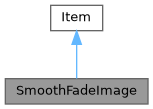
Collaboration diagram for SmoothFadeImage:
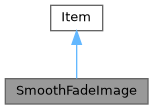
Detailed Description
Displays an image and smoothly fade when the source is changed.
This component can be used in place of an Image when a smooth fade animation between two sources is needed.
When the source is changed and the fade animation ends, the image loaded before is unloaded; this means that only one image at a time is loaded.
Images are loaded asynchronously and are not cache, so unlike the Image component the asynchronous and cache properties are not available.
Example of usage:
import QtQuick 2.10
import Fluid.Controls 1.0
Item {
width: 128
height: 128
SmoothFadeImage {
anchors.fill: parent
source: "https://upload.wikimedia.org/wikipedia/commons/thumb/d/d3/Qt_logo_2015.svg/1380px-Qt_logo_2015.svg.png"
fillMode: Image.PreserveAspectFit
smooth: true
fadeDuration: 400
MouseArea {
anchors.fill: parent
onClicked: parent.source = "https://upload.wikimedia.org/wikipedia/commons/thumb/0/0b/Qt_logo_2016.svg/1280px-Qt_logo_2016.svg.png"
}
}
}
The documentation for this class was generated from the following file:
- /home/runner/work/docs/docs/fluid/src/controls/qml/effects/SmoothFadeImage.qml