The navigation drawer slides in from the left and is a common pattern in apps. More...
Inheritance diagram for NavigationListView:
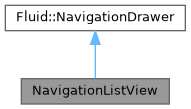
Collaboration diagram for NavigationListView:
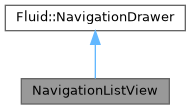
Detailed Description
The navigation drawer slides in from the left and is a common pattern in apps.
This is a temporary navigation drawer: it can toggle open or closed. Closed by default, this type of navigation drawer opens temporarily above all other content until a section is selected or the overlay is tapped.
NavigationDrawer is recommended on phones and tablets.
This navigation drawer comes with a built-in ListView.
import QtQuick
import QtQuick.Controls
import QtQuick.Window
import Fluid as Fluid
Window {
id: window
width: 400
height: 400
visible: true
Fluid.Button {
text: "Open"
onClicked: drawer.open()
}
Fluid.NavigationListView {
topContent: Image {
width: parent.width
height: 200
source: "background.png"
}
actions: [
Fluid.Action {
text: "Action 1"
},
Fluid.Action {
text: "Action 2"
}
]
}
}
Definition elevationmaterial.cpp:27
For more information you can read the Material Design guidelines.
The documentation for this class was generated from the following file:
- /home/runner/work/docs/docs/fluid/src/controls/qml/navigation/NavigationListView.qml